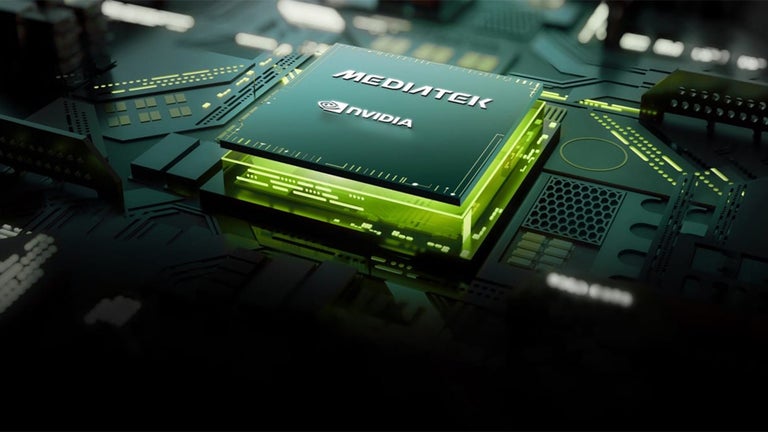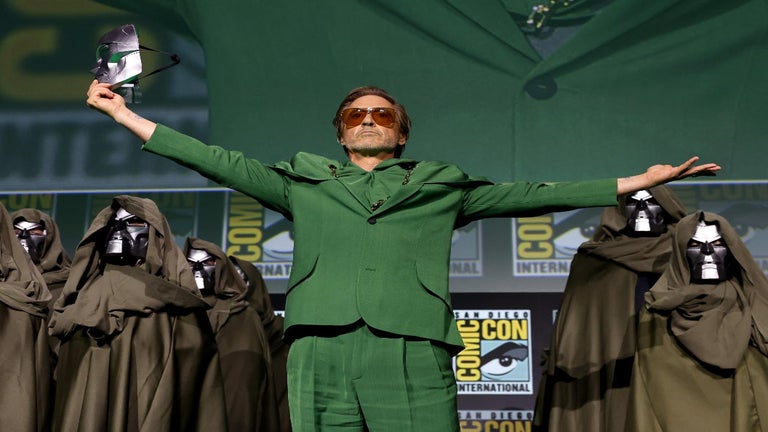Glimpse: Toggle Password with Shortcut Keys
Glimpse is a Chrome add-on developed by walterteng.com that allows users to easily show or hide password fields on websites. This can be particularly useful when inputting passwords and wanting to double-check for any typing errors. With Glimpse, users can toggle the visibility of password fields with just a simple keyboard shortcut (ALT + P) or through the context menu.
One of the great features of Glimpse is its compatibility with websites that already have a password toggling feature. This means that users can utilize Glimpse's shortcut keys to show or hide passwords on these websites as well. Additionally, the shortcut key for Glimpse is customizable through the Chrome extensions shortcut menu, allowing users to personalize their experience.
Glimpse is a free add-on that falls under the Browsers category and specifically the Add-ons & Tools subcategory. It provides a convenient solution for users who frequently deal with password fields and want an efficient way to toggle their visibility.